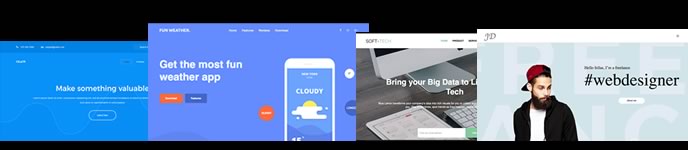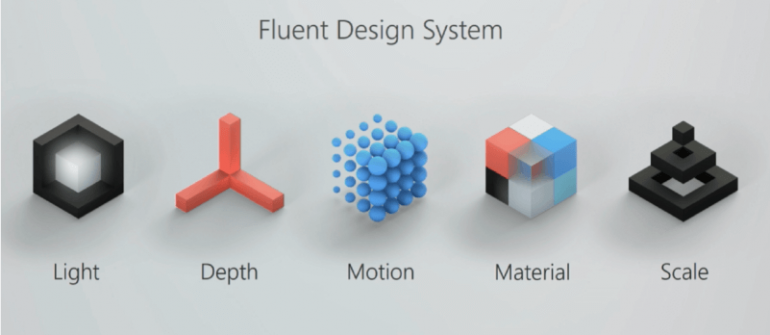
Fluent Design System, formerly called Project Neon, is going to transform the look of Windows apps. It’s five structural models are (light, depth, motion, material, and scale) sure to change the appearance of Windows completely in the future.
Fluent Design System Five structural models are (light, depth, motion, material, and scale)
Light
Microsoft’s Fluent Design System uses light to help the user not be distracted by using the illumination of light to draw the user to certain things. Light helps create an inviting atmosphere for users.
The Fluent Design System is made to give users a multi-sensory experience. Using light allows Microsoft to focus on certain things by highlighting them using artificial light. Light helps the user interface have a more fluid and purposeful feeling for users.
An example of this is Microsofts’s new calculator in the new interface which lights up as you move the mouse over it and helps users to know what they are looking at and elevates any confusion.
Depth
Using more depth in their Fluent Design System allows Microsoft to create a more realistic by working in a 3-D system. This comes with and all-directional parallax scrolling to help enhance the experience for users even further.
The new found depth also uses a certain amount of layering. As time has gone by people, have come to expect a more realistic image that seems real and has more of the characteristics of the real world. Fluent Design has found a unique way of doing this.
Motion
Using motion, Microsoft can elegantly slide off-screen elements into the screen where users can see them, making animation easier than ever. It is easier than ever to use motion to show connections, relationships and context between different objects and elements.
Microsoft’s new use of the movement is seamless in its transitions like a movie that brings the experience to life.
No more will users see the rough transitions that we saw originally in platforms like the PowerPoint where slides fly off the screen in a rough way. Now shifts will seem more like watching television
Material
The material constituent is actually about how the components interact with each other on the screen.
Microsoft uses transparency, shading and highlighting to help users see how elements work together. With this new feature, a user can let an items texture to change as the users interact with it.
Microsoft uses these elements to bend, stretch, bounce, glide, and even shatter things on the screen making it more realistic than ever. Fluent Design makes users want to reach out and touch the screen like never before.
The use of materials will give users a unique choice as to how they wish to design their projects to get the most out of it for their viewers.
Scale
The fifth element is only available in HoloLens currently and is scale. Microsoft’s Fluent Design System uses size to go from 0D to 3D to bring new imagination to life for its viewers.
Microsoft has used range to let modules and objects move past two dimensions and adapt according to the size of the screen opening up imagining that wasn’t possible before. This new scaling feature unlocks many new possibilities for designs in the future.
In time we will most likely be seeing this feature in more than HoloLens. Being able to scale properly will give a realistic view to users and unlock many unique characteristics in the future.
Engagement
Microsoft has opened new doors for engagement through its new interface platforms. These new features will help designers create programs that are more engaging on all device types.
With these new features, developers will be able to make appealing applications that work well on all kinds of devices and will create a friendlier design that is sure to reshape the way viewers think about design in the future.
Fluent Design System or Project Neon new focus on engagement is sure to lead competitors scrambling to catch up. Microsoft has long been a leader in technology, and with the launch of their latest the Fluent Design System they are sure to continue to be a favorite with consumers and businesses around the world.
Microsoft’s design team has the best of the world’s developers. The Fluent Design System should especially be a favorite of millennials who have grown up using the technologies of animation in so many ways. Microsoft has assured users that these changes, while they are coming, will evolve slowly over a period giving users the chance to adjust as they move along.
This new interface program should make the screens less confusing as features like a light help guide us as to what we should do next on our screens whether we are on our phone, tablet, Android tablet, IPad or our computers.
Other Upcoming Changes from Microsoft’s Fluent Design System
There is some talk of being able to use a stylus with the new interface system. The new program will include a noticeable use of motion, depth, and translucency methods.
Although many apps have already been integrated with some of these changes Microsoft predicts it will be a long-term project and the changes will be gradual. The new fundamental building blocks of Fluent Design System have kept the look and feel that Metro Introduced as their previous interface design while moving forward with a new warm fluid and purposeful atmosphere.
As a technology leader, Microsoft understands it must continue moving forward to provide an inexhaustible and complex amount of new ideas to compete in the industry effectively. Microsoft continues to offer exceptional experiences that lead to creating effortlessly and enjoyable experiences across all dimensions.
Fluent Design will evolve over time to continue to provide the experiences customers have come to expect and love.
In Conclusion
Microsoft is beginning to make in their program called Fluent Design System we should see as it evolves a way to design and make better use of our time while on Windows.
These five small elements will bring about such clarity and engagement in our projects that the clients will find themselves enjoying our presentations more. The perfect transitions are more in the line of a movie and will hold our customer’s attention better.
Microsoft technologies will give users a stronger way to communicate and create projects for their customers that will help revolutionize the digital world we live in.
Article By: bootstrap themes